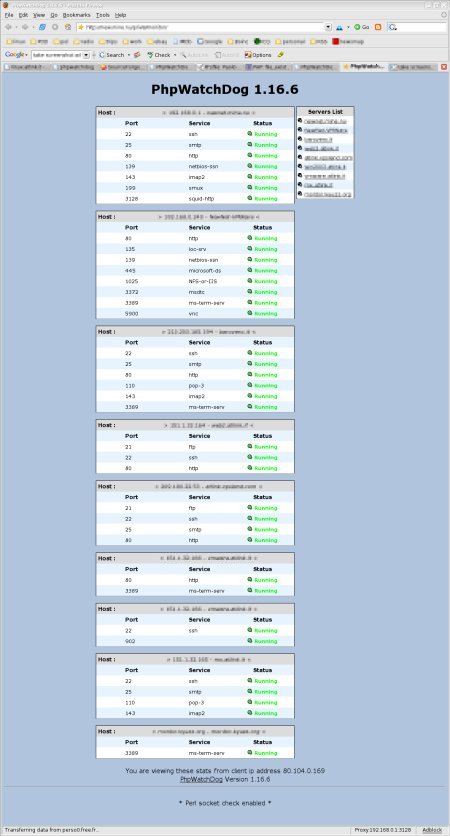The current version is 1.16.7
PhpWatchDog is a network monitor application, written in PHP. It's a simple way to check if a service (HTTP, FTP, SSH, etc...) is running or not. PhpWatchDog can send email to the server's administrator to alert about the malfunction.
This little script is running into my servers from some time (even from two years!). It's very usefull to alert a system administrators team by email. It's a PHP script, so you can setup a cronjob that run the URL of phpwatchdog's installation when you want (I suggest every hour).
If you encounter a bug, please visit the project page, and submit a bug or post a question in the forums.
Note: the "Failed to create log!" error message at the bottom of the livedemo page is due to a sourceforge's security limitation that deny the write permission for directory history.